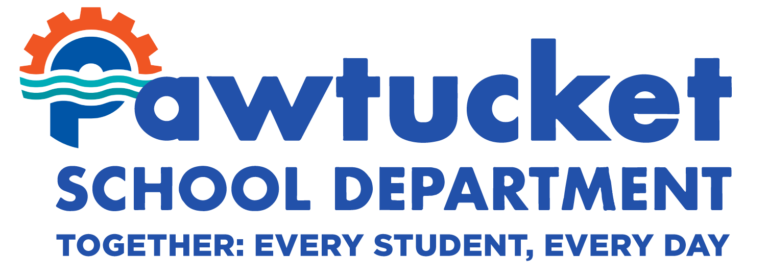At Home Student Chromebook Resources
Optional Chromebook Insurance
Low Cost and free internet
- FCC Affordable Connectivity Program
- FCC Lifeline
- Cox Connect2Compete
- Provider Search
- White House - Get Internet Resources
Frequently Asked Questions
The Chromebooks provided to you by PSD is for you to use while you are a student in one of Pawtucket’s schools and it is to be returned before graduation or when you leave PSD.
If the Chromebook is lost or damaged, you are responsible for the replacement or repair cost. You will not be given another at home device until the replacement or repair cost is paid in full.
Chromebook Repair Costs Guide **If no insurance is purchased annually, all breaks will result in the following fees being charged to the student and must be paid before a repaired device is issued. | |
Full Replacement Cost | $275 |
Keyboard Repair | $50 |
Screen | $50 |
Lost/Damaged Charging Cord | $30 |
Broken or Damaged Bezel/Cover | $50 |
If your child’s Chromebook breaks at home, you would contact your child’s school and they will walk you through the process. If the optional insurance is purchased, you would also need to notify them.
You have agreed that you and your child I will adhere to The Pawtucket School Department IJNDB-COMPUTER NETWORK AND INTERNET ACCEPTABLE USE POLICY at all times.
Your child should use the at home Chromebook whenever they have school work to complete. This may be on a day that he/she is home sick or on a day that is deemed to be a virtual instruction day.
Yes, you should be able to use your at home Chromebook wherever there’s WIFI and a power source (unless fully charged).
If you move out of Pawtucket, you should return the at home Chromebook and all other school items (ie. textbooks) to the school before your last day of school.
No, you cannot put stickers on the at home Chromebook while it is in your possession.
GUIDELINES FOR PROPER CARE OF MY ASSIGNED CHROMEBOOK:
- I will not loan my Chromebook to anyone.
- I will provide proper care to my assigned Chromebook at all times, including but not limited to the following:
- I will give the same care to my assigned Chromebook that I would give to my most valued possession.
- I will keep food and drink away from my assigned Chromebook.
- I will not leave my assigned Chromebook out in extreme heat or cold.
- I will not attempt to make repairs to my assigned Chromebook if it is damaged or malfunctioning.
- I will always use the appropriate Chromebook adapter to charge my assigned Chromebook.
- I will not do anything that will permanently alter my assigned Chromebook in any way, including removal of keys and labels.
- I will keep the screen clean with a soft, dry anti-static cloth or with a screen cleaner designed specifically for the screen on